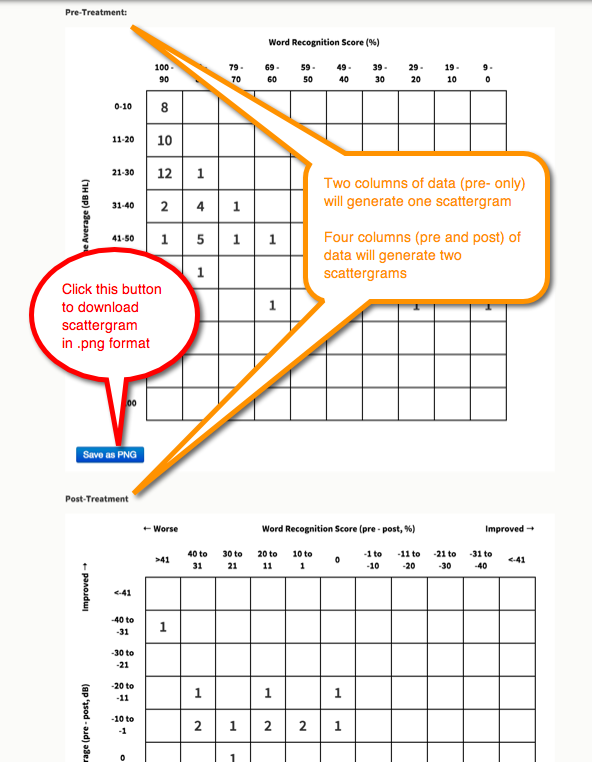This website creates scattergrams to report clinical hearing data that meets the AAO-HNS minimum reporting standards based on https://www.ncbi.nlm.nih.gov/pubmed/22931898
If you experience any glitches, please email us.
This application works in Chrome and Firefox browsers. You will be able to see your scattergram in Internet explorer and Safari, but you cannot download images.
To upload data, you first need to download the scattergram template. This is a .csv file that opens in Excel. There are two columns for pre-treatment and four columns for pre- and post-treatment for you to paste your data into. Each row contains data from one patient. DO NOT CHANGE THE FIRST ROW HEADERS!!!
Pre-treatment only scattergram template Download blank | Data Example
Pre- and post-treatment scattergram template Download blank | Data Example